
Top 5 Ways to Improve Server Response Time
- February 16, 2018
- 0
Server response time (SRT) can be explained as the time taken by the web server to respond to a request from the browser so as the user can begin to render the page. The web server response can be measured typically by time to first byte (TTFB). With respect to speed test tools like Google, the server response time has to be less than 200 ms for an optimum performance.
Since all the websites depend indirectly on SRT, it is a critical factor to be tracked and maintained well. The loading speed of your websites relies on the server response time irrespective of the optimization of other resources. So improving the response time is improving your webpage functionality and user-friendliness.
There are two ways to improve server response time issue. One is to use the existing resources more efficiently, and another is to upgrade the resources. Now, Let us see the factors which influence the server response time and some of the top ways to improve it.
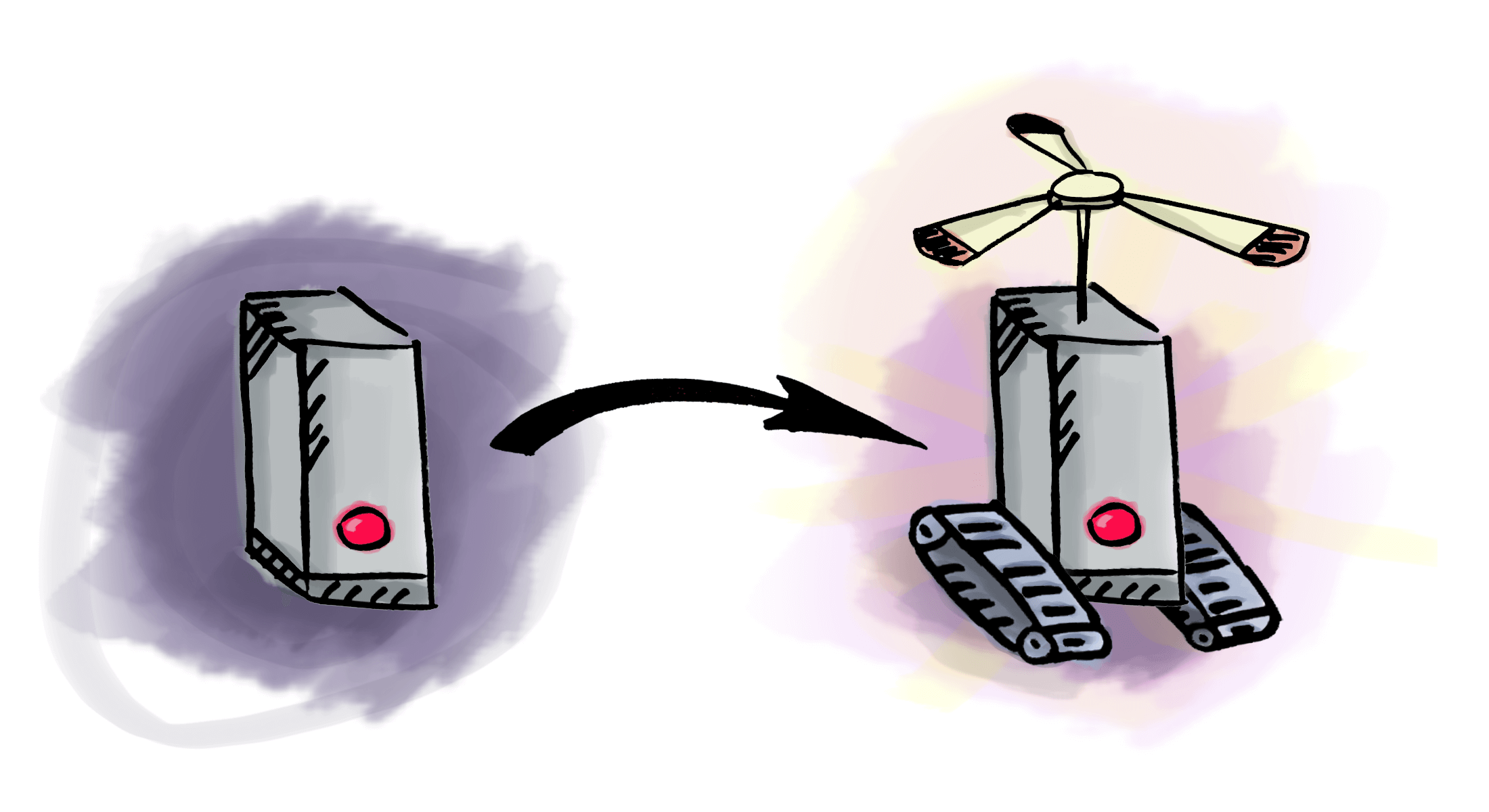 There are two ways to improve server response time problem. One is to use the existing resources more efficiently, and another is to upgrade the resources. Let us have a look into some of the factors which affect Server Response Time.
There are two ways to improve server response time problem. One is to use the existing resources more efficiently, and another is to upgrade the resources. Let us have a look into some of the factors which affect Server Response Time.
- Poor web hosting: Go for the best available hosting options, rather than a web host which uses a traditional software/hardware.
- Increased traffic: When the server capacity is reached, the shortage of resources becomes dominant which results in a poor performance.
- Bloated web pages: Ensure the best optimization practices to avoid bloating, like non-responsive pages, large images, etc.
- Lack of caching: Caching is an evergreen practice which reduces unnecessary times as the browser need not request for server assets every time.
- Database quality: Optimise your database in order to improve the server response time.
- Server software: Changing the configuration or the software also helps in upgrading the SRT.
- Resource usage: If fewer resources are used by each web page, the SRT can be improved cost-effectively.
All of them have to be considered while improving your SRT. Initially, do a research on why the server response time is high to measure. With the data in hand, go for effective solutions to tackle the problem. Then continuously monitor and alert for any future performance declination.
Top Ways to Improve Server Response Time
Basically, there are two ways to reduce the amount of time the server takes to respond to a request:
- More efficient use of existing resources.
- Upgradation of the existing resources.
Both these options can be applied to each factor influencing the server response time.
- Optimize the databases: Optimize the database as such it presents the best performance. Analyse the response time of your database to decrease the server response time. Slow queries can be a problem to a delayed response from the server. Think of rewriting the queries keeping in mind what exactly do they return, are they really performance oriented, and so on.
Align appropriate indexes to the tables, altering your schema to group objects, and using the external caches can bring in good results. Slow queries are generally one of the top reasons to make a delay in server response time. So, optimization of query performance makes a sizable difference. The four ways to optimize query performance are – rewriting the queries, use of appropriate indices, changing the schema, and use of external caches. - Traffic and hosting: As the traffic increases, the possibility of a slow performance also increases. When more traffic comes into a website, it uses more of server resources which result in a long waiting time for your server to respond. This ends up in serving fewer users in a given duration of time. Thus, a highly efficient website becomes slow and sluggish as the traffic increases.
So you need to consider the number of resources required per user. As the traffic increases, web hosting has to be upgraded. Following are the most economic options available to maximize the performance. Hence, take enough care on your website traffic and upgrade the web hosting to tackle the problem effectively. Different kinds of web hosting options are discussed below starting from the most economic one.- Free hosting: Good for non-critical websites with less traffic. Featured with slow connection speed, large downtime, and advertisements.
- Shared hosting: Features with sharing of resources with other websites. The service quality, downtime, and other factors depend on the choice of host paired with the subscription plans.
- VPS hosting: Multiple users share the same server, but the strict allocation of server space is followed for better results, but may not be able to expand the use of a resource in case of an unusual request.
- Dedicated hosting: Here a server is dedicated exclusively to your website. This delivers the best performance, making it worthy of its cost.
- Reducing the resource usage: This could be achieved by:
- Compressing/consolidating files and reducing the number of resources required using a Gzip or Brotli.
- Employing in-build style sheets and scripts with the HTML to avoid request calls and associated fetching time.
- Putting off the resources which are not of immediate requirement.
- Minimizing the file size of the resources, and trying to give a shorter name to the variable and function names.
- Optimizing the images.
- Assuring caching as an HTML document can be accessed rapidly. Utilize the content delivery network for an upgraded performance.
- Choosing the web server: Choose your server carefully in the beginning. If this is done by allowing enough time to compare the variety of options available, it will surely pay off later.
- Optimizing the web server: Configure the settings of the web server used to better suit your needs. One of the most commonly used web server for free, Apache, can be customized for better performance. Decide on the factors to be changed according to your needs and usage.
Nginx is another free web server option which performs well on customization and reduces the server response
time. It is very important to configure it to define the expiry rules related to browser caching.
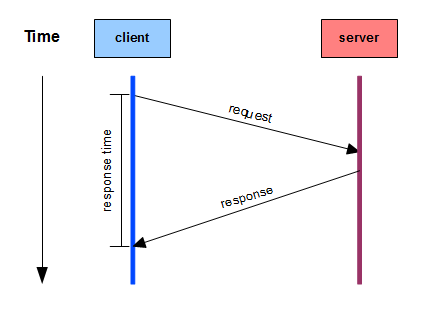
What is the Best Server Response Time?
Response times are estimated in milliseconds (ms). A great server response time will be below 200 ms and should be constant over multiple users. A response time beyond 200 ms, or excessive variations, both are the signs that require something to be fixed.
Time to the first byte is a different way to calculate speed. By timing, it implies how long it demands a server to respond to a search for the page via the URL bar.
Why is ‘Time to First Byte’ a concern to SEO?
Customer fulfilment and server speed are both determinants that go into your site’s SEO rank. For important search engines like Google, speed matters. Google built the 200 ms rule for web servers as most people will give up on a website if it does not load in three seconds.
Google has lately declared that they will also be making page speed a ranking factor, depending on the mobile version of your website. Those mobile phone searchers are going to be on their smartphones, striving to enter a website, and are expected to give up and go elsewhere if it does not load swiftly.
User Experience is a vital element of search engine optimization. If a customer becomes involved, pleased in a product or service, then the website holds loading or slows. In such a case, their buying motivation will also take a fall.
TOOLS TO TEST SERVER RESPONSE AND ‘TIME TO FIRST BYTE’
The most useful tools have a few features in common. They should tell you:
- Number of articles to load on your page
- How long each request needs, even database lookups.
- Ultimate load time from start to finish, and
- Particular tips to fix your issues
The waterfall chart provides you a graphical view of how each aspect that is measured up so you can swiftly see where the obstacle is, and can act upon it. Now let’s see a few tools to improve server response time.
GTMetrix
GTMetrix ranks your website and secures it, using both Google and Yahoo grading metrics. You can look at the scorecard or ask a waterfall chart to investigate the outcomes.
KeyCDN
KeyCDN is a speed test that runs well on mobile devices, so it provides a more accurate read on how your mobile clients might be seeing your site. It tests from one of 14 preferred locations around the world and sends you the results either personally or publicly. You can view key metrics, a waterfall chart, and a website pre survey.
Google PageSpeed Insights
The grades are on a scale of 1-100, with anything above 85 is excellent. It distributes the load times within above the fold and full-page, so users can evaluate any abnormalities and find ways to make the two numbers closer together.
The User Experience section presents extra insights on customer satisfaction, telling how an objective viewer would encounter the arrangement, keys, and font sizes.
Apparently, the server response times account for only 10% of the total time required to deliver the user request, optimizing the back-end assures a smooth functioning of the front end as well. Work carefully towards reducing the SRT by keeping in mind the above-mentioned points, and attain the desired results!
Improve your server response time with just one cPanel based performance booster, i.e. ApacheBooster. Leave every factor that affects the SRT negatively to this software plugin, and it will mend everything to perfection.




