
Why Server Speed Is Important In Increasing Revenue During Covid-19?
- June 8, 2020
- 0
The impact of lockdown measures imposed by governments around the world to fight the Covid-19 pandemic has been that more and more people are now working from home. This has led to a huge surge in Internet traffic as people started doing a lot of things online. They include playing video games, making video calls, participating in video conferences, and watching press conferences and movies, consuming a lot of bandwidth in the process. Unprecedented increases in traffic often pose challenges in terms of ensuring the availability and accessibility of websites and affect the revenues of online businesses. In this post, we will be discussing a few aspects such as server speed, what can be considered as a good response time as far as websites are concerned, and how web API response time can be reduced.

Server Speed
Whether you own a website or have a blogging site, there are a few aspects you must be aware of. As far as your audience is concerned, your website or blog serves as a source of information. In addition to keeping your audience engaged, the website or blog needs to give users a great experience in order to ensure meaningful outcomes. The loading speed of your website or blog, one of the key factors that ensure user experience, is dependent on the server. This means that the hosting service provider can impact your website’s performance.
As far as websites are concerned, one of the essential metrics is the page load time. The obvious reason as to why it is important is that visitors are not patient enough to wait. Further, Google brings up sites that load fast at the top in SERPs. It is an established fact that more than 50 percent of the website visitors leave a site, if a page takes more than two seconds to load. This means you stand to lose if your site’s load time is higher than the acceptable limit. You will lose a large number of potential customers. This, in turn, will seriously impact your revenues.
The underlying factor that determines the load time of your site is the Time to First Byte (TTFB) which is the time taken by a server for sending the information requested by a user through the browser. Each time a user clicks on one of the pages on your site, the browser requests bytes from the server on which your site is hosted. As TTFB has a significant effect on page load times, Google recommends that your server’s response time must be less than 200 milliseconds. This means that the distance between the servers that are communicating is also a key factor. Unprecedented increases in traffic, especially during times like the Covid-19 pandemic, can increase the server response time and, hence, the page load time.
The hosting company you choose and the server where your website is stored significantly impacts page loading speed. Therefore, choosing the right hosting service provider is important to keep visitors on your site. Otherwise, the top line of your business is likely to suffer. It is highly recommended that you choose a hosting service and a plan that is in line with your requirements. As such some of the factors to be considered when choosing a hosting service provider are:
- Server Response Time
- Equipment (Solid State Drives or SSDs are faster compared to mechanical drives)
- Accounts Per Server (shared hosting and overcrowded servers often reduce performance)
- Web Server Software Used (depends on whether you are using WordPress or not)
- Server’s Central Processing Unit (CPU) Capacity (it responds to users requests, processes data, and loads a web page)
- Random Access Memory (RAM) Capacity (higher the capacity the more will be the data holding capability)
- Storage Capacity (it indirectly affects the page load speed; the more you load onto a page from the storage space allotted to you, the slower it will load)
Some of the indirect factors that impact the server speed are the storage capacity available to you, bandwidth availability, databases used by your site, script languages supported, and HTTPS support, among others. Now that you have some idea as regards the factors that impact the server speed, let us understand as to how web API reduces the response time.
How To Reduce Web API Response Time
Application Programming Interface (API), a software intermediary, enables two applications in effectively communicating with each other. An API can be considered as a messenger that delivers the user’s request to a provider and gets a response back to the user. The routines, protocols, and tools that are contained in an API help build software applications and specify the methodology of interaction between software components. Further, the web API technology enables communication with heterogeneous platforms such as websites, mobiles, and desktop applications. Website developers focus on response time and performance when creating the Web API. Therefore, some of the aspects that can help reduce web API repose time or improve its performance are:
Parallel Programming
Web API logic actually deals with two important functions – posting data to a server for insertion/updating and fetching data from it. When thousands of records are to be fetched from a server, the response time will be very high as it involves looping through data sources, making several changes, and sending data to the end-user. Parallel programming creates a multi-threaded environment and the execution becomes faster for each loop.
Asynchronous Programming
In the case of synchronous programming, a request for the execution of a Web API blocks the thread assigned from the Thread Pool until the completion of the process and the result is returned. Asynchronous programming helps to handle several HTTP requests concurrently as the thread that starts the request execution process is returned to the thread pool so that it can start processing the next request.
Web API Compression
In the Web, data is transferred as packets. The bigger the data packet, the higher will be the web API response time. Reducing the packet size, therefore, improves the web API’s load performance. Web API compression reduces data size and response time. Web API can be compressed through coding and IIS settings.
Caching
Caching keeps frequently used data in local memory for some time. So, when another client requests the same information, the data will be retrieved from the local memory and not the database. This reduces the processing burden and improves performance. There are many ways of implementing caching in web API.
Database Structure
The structure of the database is another aspect you should consider to reduce web API response time. Using a normalized table structure, indexing all tables properly, and relating all interrelated tables using Foreign and Primary Keys help to cut down the web API’s response time.
After having understood what factors affect server response time and how it can be reduced through web API, let us try to understand as to what is a good response time for a website.
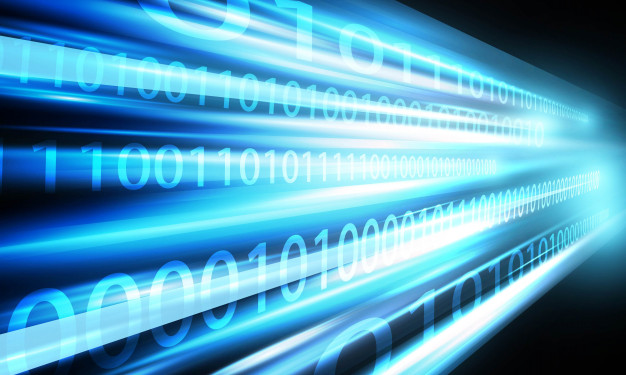
What Is A Good Response Time For A Website
The simple answer to the question is that Google recommends a page load time of fewer than two seconds. This is the threshold limit prescribed by the search engine services provider for the acceptability of e-commerce websites. Google aims for half-second or less. Speed is important to ensure a good experience for users.
The website or web page load time is defined as the time taken for the content to show up to the user after he/she lands up on a webpage. Actually, the concept of website speed is a little fluid because they don’t load at once (they are loaded piece by piece) and it varies from one page to another and one user to another. This is because the attributes of each page vary. Further, the user’s device, browser, and internet speed are important factors that affect the loading speed.
Actually, webpage loading speed can be segregated into the following two categories:
- First Contentful Paint (FCP)
- DOM Content Loaded (DCL)
FCP is the time taken to show up the first piece of content on a page. Typically, each element on a page is loaded individually and separately. The various parts of a webpage don’t load all at once. DCL is the time taken for all codes on the top as well as the bottom of a page to load. It includes everything in the FCP and those that come afterward.
In conclusion, server speed is an important aspect that you must look into if you want to increase your revenues, especially when traffic is extremely high for longer periods of time as it has happened during this pandemic.




