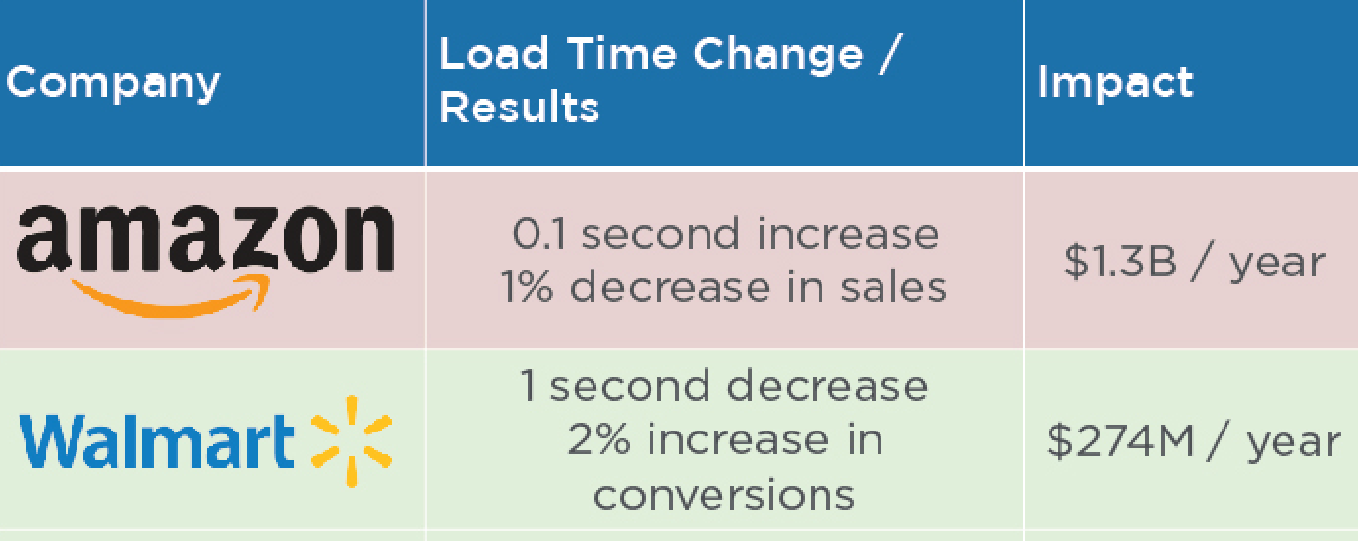Top 9 Factors that Affect Site Loading Time
- February 12, 2018
- 0
It is a busy period. Twenty-four hours, just not enough nowadays. Moreover, every new device is grabbing seconds and minutes which go wasted with website loading problem. Nobody has the time to wait for a web page that takes time to load when one can readily jump to a competitor’s website. Page speed certainly has a significant role in a websites user experience. But most webdesigners / developers give website speed optimization the least importance, and develop complex website functionality and advanced web design.
Key Factors that Affect the Website Loading Time
1. Web Hosting
Cheap hosting services may be attractive but the server performance might be not that good when compared to other high end server providers, and this can be one major factor for website loading slow. In the beginning, people or establishments go for shared hosting. As a result of the overuse of resources in shared servers, there are possibilities of the websites going down or website running slow. So, keep analysing your website. If your expecting to have a good number of traffic into your website it’s advisable to move to a better server.
2. Unsuitable browsers and apps
Some browsers don’t work properly with few plugins. Always make sure to test page speed if it is loading accurately on various devices and browsers.
3. Large image sizes
Large images will lag your website when they are loading in browsers. So, make sure they are trimmed properly and uploaded (size is usually measured in pixels and weight is measured in kb).
4. Number of HTTP requests
To call external resources like scripts and styles we make HTTP or HTTPS requests. As the number of HTTP(s) requests rise, website loading time also delays. Combine multiple scripts to make one compact script. In case of styles, a process of minifying should be implemented. If combining fails, inline scripts will help. Another method is joining multiple images into one and requesting those individually with CSS sprites. But be careful not to make a combined large script!
5. Too many widgets and plugins
A plugin or widget that promises more useful features can also be the culprit for a page speed performance. The more plugins and widgets you install, the longer it requires for a website to load. There are many plugins available online that have stopped their update process, these old plugins with no proper updates will consequently effect the page speed performance.
6. No caching
Caching is the method of collecting files provincially for regaining them quicker when accessed in future. Browsers with cache of a website will not take much time to fetch the information when it’s requested in furture. And those who do not have cache would negatively impact the website’s performance, especially if there is a consistent growth in its visitors.
7. Third-party online Ad network
Advertisements can also make websites slow, we experience that on an everyday basis, these ad network codes are mostly based on Javascript they can also slow down a website.
8. Standard Coding
Ordinary coding shows the high impression on website loading speed. Secure the theme of your site is well-coded. This kind of coding leads to slower loading time and poor search engine performance too. Majority of the websites have Javascript files inside <head></head> tags, and those scripts block the HTML files from being presented to the search bots.
9. Absence of a Content Delivery Network
CDN is one of the determinants that induce website loading speed. A Content Delivery Network or CDN may have data centers around the world. If your site practices CDN, it collects all the information locally in every data center. As a result, visitants see content from a nearer location, not from the original one. So, it wouldn’t affect the site loading time.
After recognising the factors that affect website loading time, find which one is affecting yours. Fixing one by one is the next step to be done which we have already gone through.