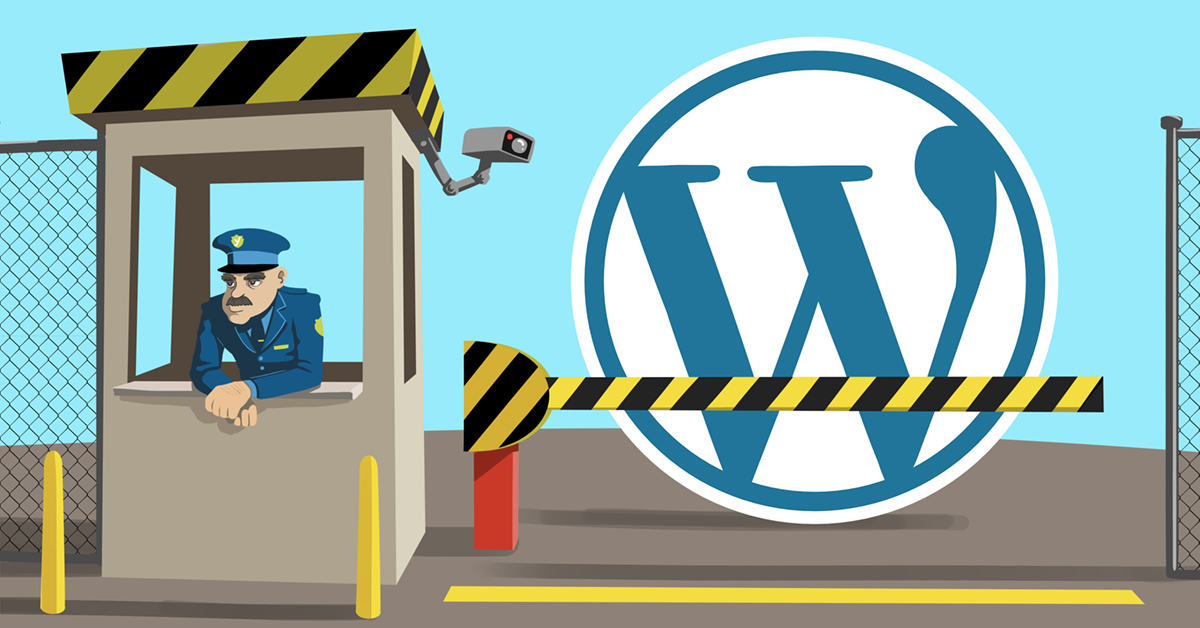How will you speed up and secure your WordPress website?
- December 5, 2017
- 0
WordPress is a great Content Management System platform but, optimizations are required to overcome sluggishness of sites built on it. How to speed up and secure your WordPress website is one of the most common questions being searched. Below we mention two different headings with tips to answer your both questions.
Tips to speed up and secure your WordPress website
1. Pick the right host: The WordPress hosting service plays an active role in optimizing the performance of the website. Avoid shared hosting service and invest in a reputed dedicated host. Managed WordPress hosting service like WPEngine or BlueHost with features like automatic backups, automatic WordPress updates provide the optimized server configurations to speed up your WordPress website. Geographic proximity of the server plays a key role, that is, keep the server nearest to key customers for faster response. Keeping dedicated host is also costly. So, it is recommended usually in case a person owns an established business.
2. Choose the right theme/framework: Use of fast and a well-coded framework with the right features facilitates faster loading of the website. Avoid unnecessary features and maintain the homepage crisp to ensure a good performance of the website.
3. Install an effective cache plugin: An effective cache plugin can enhance the speed up of your WordPress website by creating static pages of each element of the website. This optimizes the performance as users do not have to load each page all over again when they visit website next time. There are several caching plugins like WP Super Cache, W3 Total Cache, WP Rocket for WordPress website that is easy to install and use.
4. Try a Content Delivery Network: Use a good CDN to offload the static resources like images, scripts of the website. CDN ensures that the static resources will be served to the users by a server that is nearest to them. This ensures quick loading of the heavy part of the website. The primary server will now have a minimal load to handle which leads to an improved performance of the entire website. MAXCDN is a CDN that is easy to setup and use.
5. Optimize website images: Optimize the size of the images effectively without compromising on the quality. WordPress plugin like Imagify automatically optimizes each image that is uploaded on the website by reducing the image size, still maintaining the original quality.
Lazyload feature initially loads only the images that are visible in the user’s window and the other images begin to load only just before they come into view as the user scrolls down. This not only improves the performance of the website but also saves the bandwidth by loading minimal data for users who do not scroll down and visit the whole page.
Hotlinking allows other websites to link to the images used on the website from their pages. Disabling this option will optimize the performance of the website, by reducing server load.
6. Install AMP: Accelerate Mobile Pages is an open-source project that allows the website to load the web pages almost instantly. The AMP plugin available in WordPress allows to add, support the AMP project and generate AMP compatible versions for the pages on the website.
Let us now move on to different methods to secure your WordPress website
-
Lockdown feature: A lockdown feature sends an alert message when there are several failed login attempts with incorrect passwords and the site gets locked.
-
Include a 2-part authentication: 2-part authentication refers to the option where the user has to provide login information for two different components, which includes a regular password followed by another secret question or a cell-phone sign-in such as OTP. Avoiding common usernames like admin and using email ID instead of username for login is also enhances security.
-
Generate a strong password: Generation of a strong password using a combination of a random string of letters, special characters and numbers in order to add security.
-
Maintain a backup and Update WordPress: An outdated website is always vulnerable to security threats. So, update WordPress website on a regular basis. Also, maintain the themes and plug-ins on website up-to-date. Delete unused themes, plugins and make sure that you download themes/plugins from reputable sources. Themes/plugins from WordPress.org is always the safest bet.
-
Prevent File Editing: Disallow file editing which prevents hackers to modify any file even if they obtain admin access. Also use SSL (Secure Socket Layer) to protect the admin panel. SSL ensures a safe transfer of data between user browsers and servers thereby preventing any breach of data by hackers.
-
Install good Firewall: Install a good firewall like Wordfence and use it in Extended Protection Mode. This performs a check on any request before executing the PHP code and thus prevents any vulnerable threats even before it reaches the application.
The above mentioned tips to speed up and secure your WordPress website are also necessary in order to maintain its functioning. If the WordPress isn’t secured the speed won’t last longer, and if the speed is not there most visitors would not consider to stay for any longer than a few seconds.