How to improve WordPress speed if the visitors start increasing? (Part 2)
- February 5, 2018
- 0
Handling the high-traffic is quite a tricky task, especially if there is a sudden spike. If your server isn’t able to handle that, you are for sure going to lose your visitors at the same speed as you got them. Naturally, it is a turn-off for a website visitor if the web page does not load within the expected duration. We have already discussed the initial points in Part 1 of How to improve WordPress speed if the visitors keep on increasing. The concluding part is mentioned below:
How to improve WordPress speed?
Lazyload and Compression: Lazyload feature initially loads only the images that are visible in the user’s window and the other images begins to load only just before they come into view as the user scrolls down. This not only improves the performance of the website but also saves the bandwidth by loading minimal data for users who do not scroll down and visit the whole page.
WP Smush.it plugin compresses the images automatically without compromising on the visual quality thereby increasing loading speed.
Compress website files using Gzip which makes the user’s browser to load them faster. Once loaded, the user‘s browser unzips the files and shows the content. This method saves bandwidth and speeds up page.
Fix all broken links and reduce redirects: Fix broken links such as 404 errors and 301 permanent redirects which drain the bandwidth using the tools like Google Webmaster Tools (crawl error tabs), Scraming Frog SEO spider and Ahrefs.
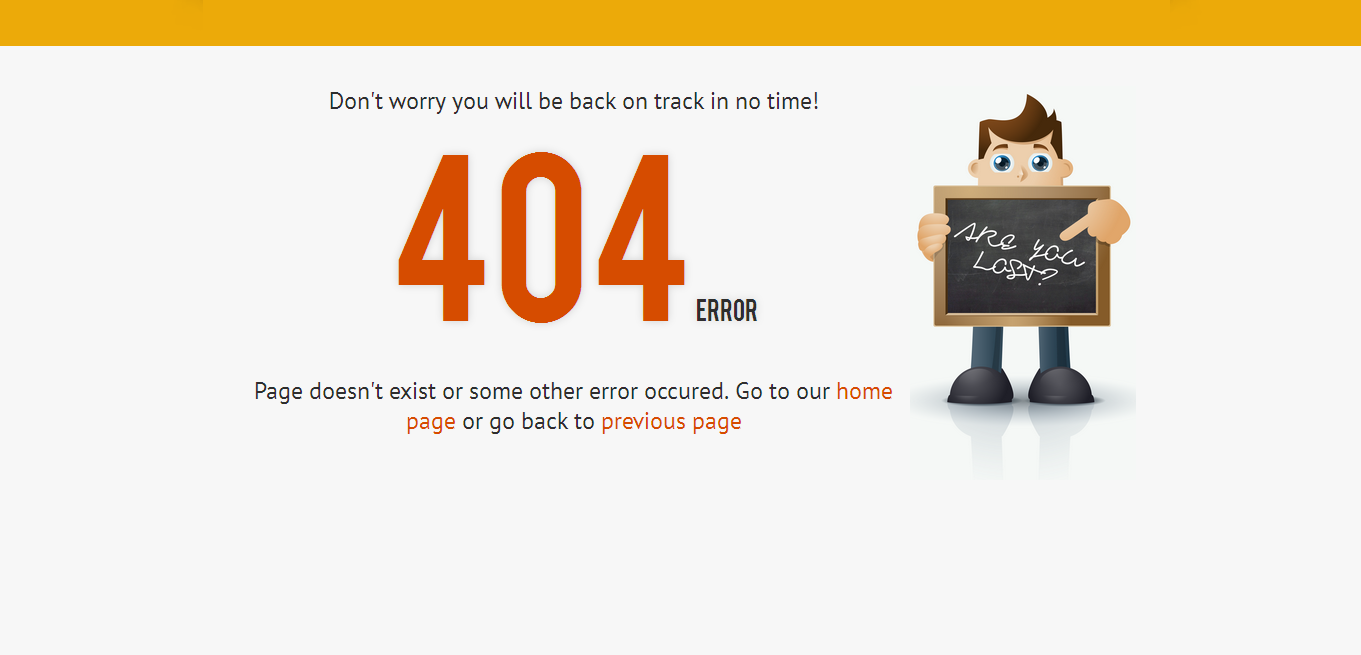 Minimize CSS and Js files: One of the drawbacks of WordPress is that a new JS or CSS file is added virtually every time a new plugin is installed. A lot of such files cause the page to be loaded very slowly. One way to minify such files is squishing all the files into a single file. Another method is to delete all whitespace in a file and make the files smaller. WP Minify plugin automatically does all these tasks and speeds up the page.
Minimize CSS and Js files: One of the drawbacks of WordPress is that a new JS or CSS file is added virtually every time a new plugin is installed. A lot of such files cause the page to be loaded very slowly. One way to minify such files is squishing all the files into a single file. Another method is to delete all whitespace in a file and make the files smaller. WP Minify plugin automatically does all these tasks and speeds up the page.
To enhance speed, it is always a good practice to include necessary CSS files as close to the top of the page as browsers first render the CSS files before rendering the webpage. Similarly, required JS files should be included as close to the bottom as possible since it prevents browsers from parsing after the tag before it gets loaded and complete.
Replace PHP with static HTML wherever possible: Though PHP makes a website more efficient, calling data using PHP uses up the server resources. So, PHP must be replaced with static HTML codes at all places where it is possible to increase the speed.
Avoid @import and turn off pingbacks, trackbacks in WordPress: @import uses up the server resources greatly and so it is always recommended to directly link to the style sheets. Both provide exactly the same end result. Pingbacks and trackbacks simply clutter the database and have no practical use. Turning off these two definitely helps in boosting the speed of the website.
Enable Keep-Alive: HTTP Keep-alive refers to the message that’s sent between the client and the web server asking for permission to download a file. Enabling Keep-Alive allows the client machine to download multiple files without the need for asking permission repeatedly. This saves the bandwidth and increases the site‘s speed.
Specify image dimensions and specify a character set in HTTP headers: By specifying the dimensions of the images used, the browser can quickly figure out the approach to lay out the contents around the images. This greatly helps in boosting the speed of the website.
Similarly specifying a character set in HTTP response headers eliminates the browser‘s need to spend additional time in figuring out which character set is being used. This can be done by using a UTF-8 character set tag in the website‘s section.
Disable hotlinking, delete unwanted plugins and use minimal social sharing plugin:
Disabling hotlinking of images prevents other websites from using the site‘s images and thereby slowing the site‘s speed. Also, delete the plugins that are no longer essential on a regular basis.
Social Media Sharing is important and required for any site‘s marketing strategy. Too many sharing options drastically slow down any website. Keep the sharing plugins for social media as simple as possible and to a minimal.
Reduce the round trip times: The time taken by the client to send a request and the server to respond is the round trip time (RTT). To reduce the number of requests, use CSS sprites to call fewer images, minify and combine JS, CSS files. Sometimes, plugins that are required on only certain pages tend to get called on every single page which creates many unwanted requests. Minimizing the number of unnecessary requests minimizes the RTTs.
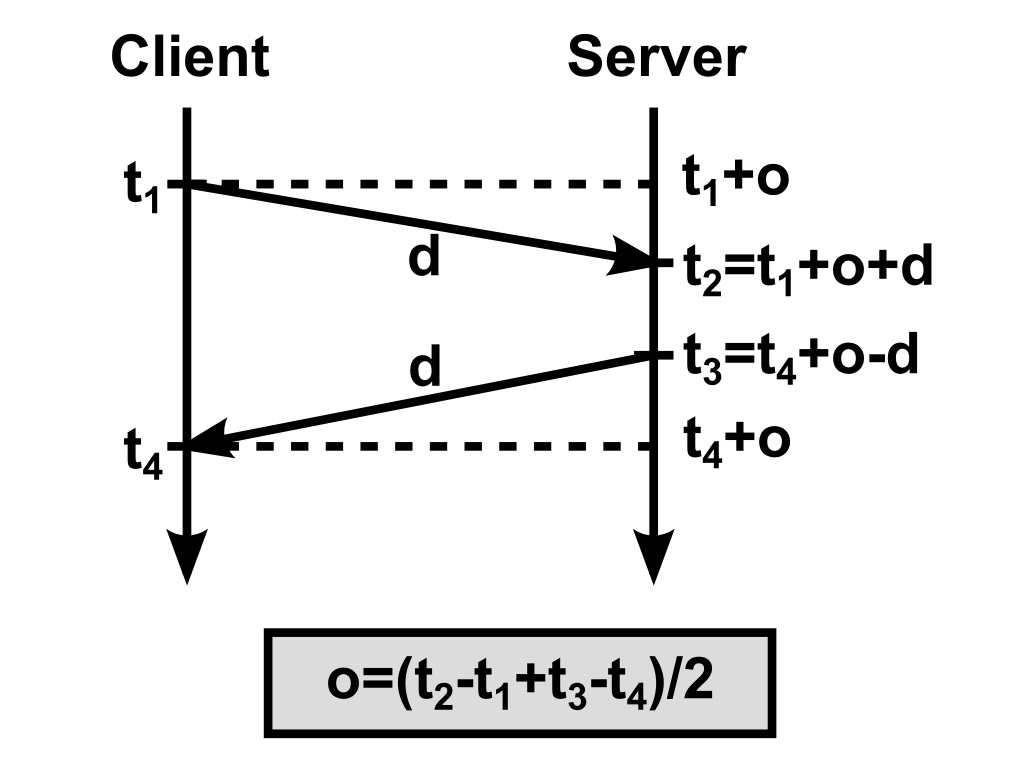 So, How to improve WordPress speed if the visitors start increasing? A sprite is one big image that contains all required images. Use CSS to display only the section of an image between a set of coordinates as per requirement and hide everything else. It is always better to load one big image and use CSS to display the required section rather than calling and loading several small images. This obviously increases the speed as the browser doesn’t need to make many requests. SpriteMe tool enables to turn all the images easily into a CSS Sprite.
So, How to improve WordPress speed if the visitors start increasing? A sprite is one big image that contains all required images. Use CSS to display only the section of an image between a set of coordinates as per requirement and hide everything else. It is always better to load one big image and use CSS to display the required section rather than calling and loading several small images. This obviously increases the speed as the browser doesn’t need to make many requests. SpriteMe tool enables to turn all the images easily into a CSS Sprite.
Clean up the database: Use WP-Optimize plugin to periodically delete all unwanted stuff (saved drafts, post revisions and deactivated plugins) that clutter up the database. This helps to speed up the time the browser takes to collect and return files from the database.
I believe that after reading Part 1 and Part 2 of the topic How to improve WordPress speed if the visitors start increasing, your doubts are cleared. If you find that there are still few points that need to be mentioned, please feel free to share with us in the comment section.




