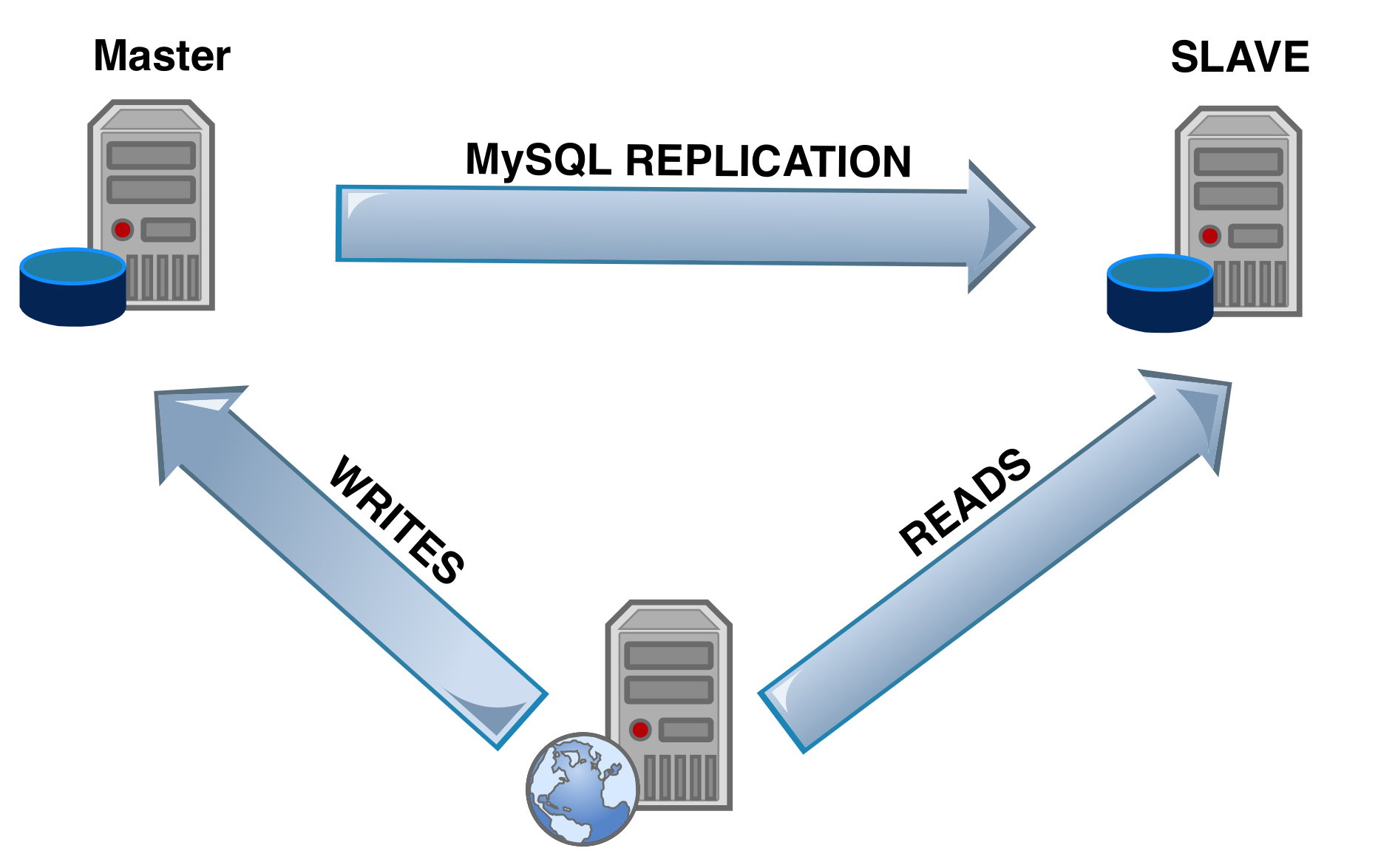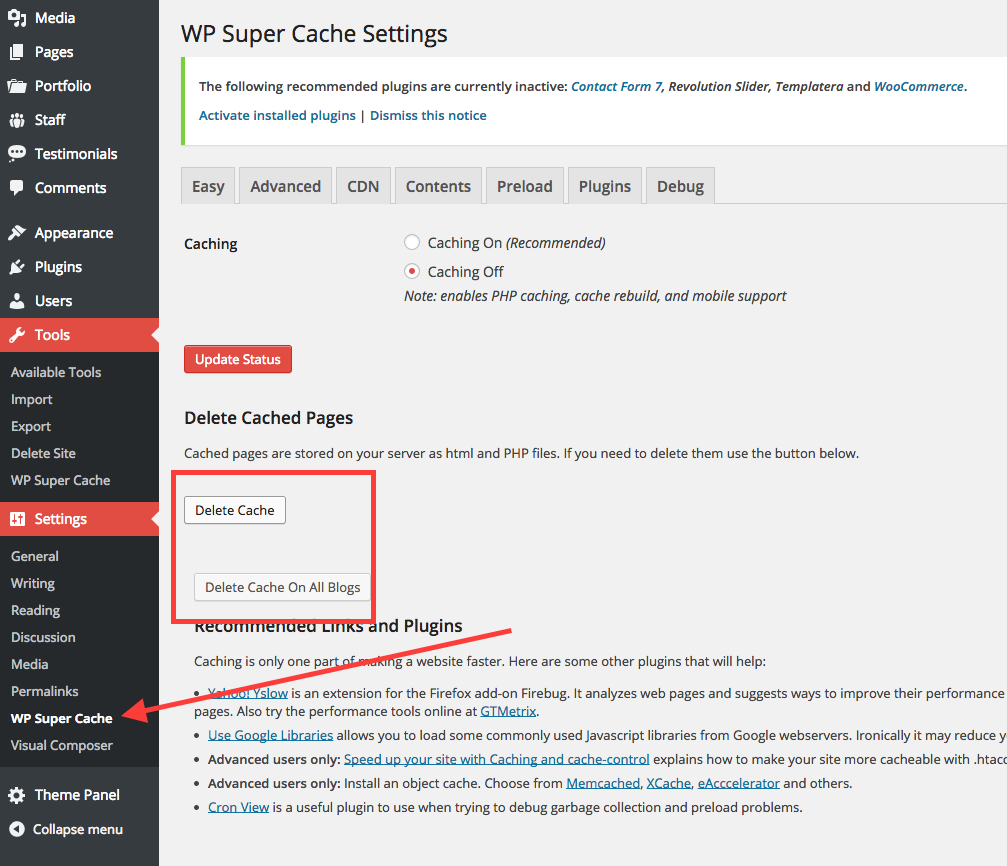How to improve WordPress speed if the visitors start increasing? (Part 1)
- February 1, 2018
- 0
WordPress is a good Content Management System platform for websites but, it’s important to ensure that the site can handle high-traffic volumes. Let’s look into multiple optimization measures to improve WordPress speed if the visitors start increasing to the point of extremely heavy traffic.
Steps to improve WordPress speed
Web Service and Network Limitations
WordPress can run on many different platforms like Apache, Linux (more robust ones), and also run on servers that support PHP, MySQL, MariaDB. The latest stable versions of these platforms must be used to create a strong environment that can cope up with the heavy traffic.
The feature such as burst data, i.e. to temporarily exceed a pre-set transfer speed limit at times, when there is a huge traffic and the internet connection speed is less, to be used when available. This is one of the key points on how to improve WordPress speed if there is a heavy traffic.
Optimal Resourcing – Capacity & Components
It must be ensured that the server has sufficient internal resources – processor power and memory to meet the high demand.
MySQL/MariaDB is mostly used by WordPress to store data and produce output. Every request that is made to MySQL/MariaDB, includes both read/write operations and this creates a load on the server. In times of heavy traffic, many simultaneous database connections cause excessive strain on the server. In such cases, MySQL/MariaDB connection rates can be increased by adjusting their settings or by providing more memory and processing power to the overstrained server. Using query caching and proper indexing can also help to boost MySQL/MariaDB performance.
Another method is to create a read-only slave for the master database server. Since most requests made by the WordPress website are Select (or read) requests, these can be separated from other UPDATE or INSERT requests by using a database management plugin such as HyperDB.
Select the right host
Shared hosts reduce cost but performance could be at stake. It is always better to choose a reputed dedicated host. Managed WordPress hosting service like WPEngine or BlueHost includes features like automatic backups, automatic WordPress updates and provide optimized server configurations to enhance the speed.
Geographic proximity of the server should be so chosen as to keep the server nearest to key customers for faster response.
Service-Oriented Architecture
Performance can be enhanced by splitting WordPress application into separate layers and serving those layers independently, instead of a single host machine running on web server,
-
Apache2/Nginx web front-end server(s) – to handle actual page rendering and site administration.
-
MySQL/MariaDB database server – or master/slave, using a read-replica.
-
Varnish/Nginx HTTP proxy layer – in order to handle initial requests from users.
-
CDN/image server – in order to serve the media files that support the website.
With proper design, these layers can be scaled out/in or up/down in accordance with the traffic, and hence can improve WordPress speed if the visitors keep on increasing.
Use a CDN (Content Delivery Network)
Hosting media files on a CDN approximately saves 60% of the bandwidth and so increases the speed. As bandwidth is distributed among different servers across the world, the load on any single server is reduced and the website is also protected from DDOS attacks. Examples include MaxCDN, CloudWatch, Static DNA and Cloudflare.
WP Super Cache
WP Super Cache is a static page caching plugin for WordPress that allows generating HTML files that are served directly by Apache. It eliminates the need to process heavier PHP scripts and helps to increase the speed of WordPress websites.
Use of W3 Total Cache and Varnish Cache store, pre-build pages in memory and load them quickly on requirement without the need for execution of Apache, PHP and WordPress Stack.
Turn Off or Limit WordPress Plugins and Graphics
-
Minimize the number of files accessed and queries put on the database at times of heavy traffic.
-
Limit the number of graphics on WordPress blog by editing the style sheet and template files of the WordPress Theme.
-
Turn off a few WordPress plugins temporarily (the ones which can be afforded to live without for a day or two) when the traffic reaches its peak.
There are more points on how to improve WordPress speed if the traffic starts increasing, which is discussed in Part 2. Kindly keep reading and provide your valuable feedback in our comment section.