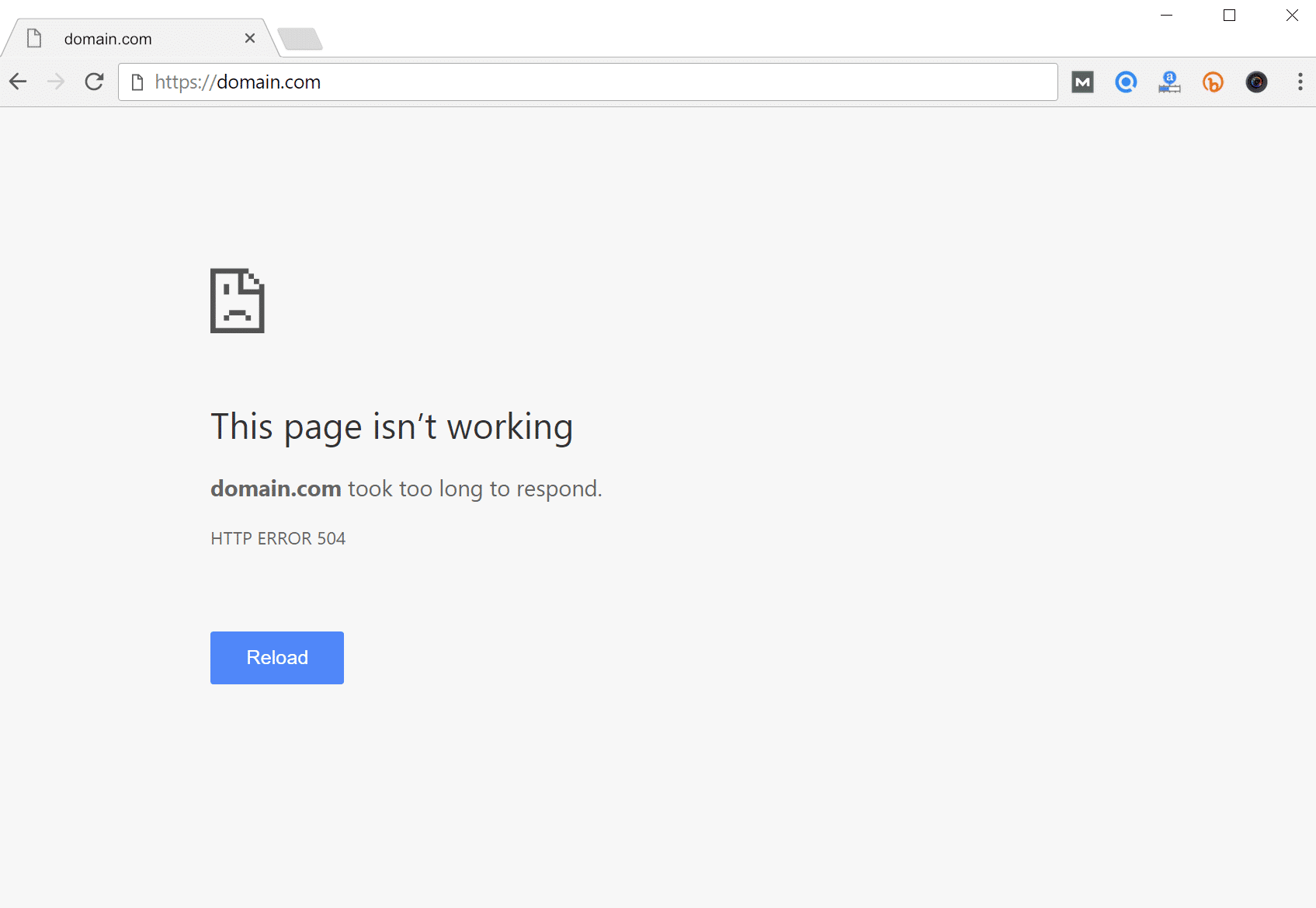Different types of browser error messages
- August 3, 2018
- 0
Irrespective of the browser used, error messages are displayed on the screen whenever a mistake ensues while loading a requested page. These error messages are generally referred to as HTTP status codes. Most of the error codes are of three digits. The error codes are so specific that you can clearly understand what the error is. For instance, all the client errors, the corresponding error code that begins at 4. Now, let us have an overview of the different types of browser error messages.
Types of browser error messages
1. SSL Connection Error: Most of the websites use SSL certificates to ensure security and confidentiality of online transactions. An SSL connection error occurs when your browser fails to establish a secure connection with an SSL enabled website.
2. Server not found Error/Page not found: This is the 404 error which indicated that your web server has communicated with the requested server, but was not able to fetch the required information. This generally happens when a webpage is removed and the webmaster fails to implement a 301 response for the end user. Nowadays, a lot of web content blocking systems also send a 404 error message to the end user when the requires content is considered to be illegal.
3. Unable to Connect Error: Here, the browser can connect to the requested server, but the server will not be responding. This error is very similar to that of “Server not found” error. The error indicates that the website is down or is experiencing some technical problems at that time.
4. Forbidden Error: The 403 error is displayed for protected content. The server administrator protects the content as it should not be accessed by the public.
5. Gateway timeout: The 504 error code occurs when a proxy server attempts to communicate with a secondary server (Eg. Apache Server) and the access to that server becomes timed out. The common reasons for this type of error may be a network issue, when the DNS server is down, etc.
6. The Bad Gateway Error: The 502 error code very uncommon and it occurs when the browser attempts to accomplish your request, the server which acts as the gateway will not receive a proper response from the upstream server. The problems will be mostly out of the computer, probably with the servers. Invalid cookies or cache may also lead to a 502 error code.
7. Internal Server Error: This is the most common server error with the 500 error code. This is sent by the server to the end user when it comes across some unexpected difficulties to deliver the requested page.
8. Service Unavailable: The 503 Service Unavailable error message usually appears when the targeted website is down at the current time and parallelly the server itself responds to the requests with an error message. Rarely you may receive a message like “Service Unavailable – DNS Failure.” The reasons roots to your router or to the DNS service.
9. Bad request: This error has a 400 error code and indicates that the request from the end user was not valid. Hence, the server was not able to process the request as it cannot properly understand the requirement.
10. Unauthorized: Unauthorized error has a 401 error code where the server demands authorization of the user.
11. Unsupported media type: This error has 415 as the error code and the server rejects the user request as the media type is not supported.
12. Not implemented: Not implemented error is integrated with the 501 error code. This a very rare error and happens when the server does not support the feature you have requested. This usually happens while implementing new features.
Some other Errors
13. Error 678: The error is displayed when you have a slow connection and it takes a long time to connect to the server.
14. Error 691: This happens due to the entry of an invalid username or password.
Now, you can clearly understand what is the situation and what exactly the error messages mean! Easy resolving!