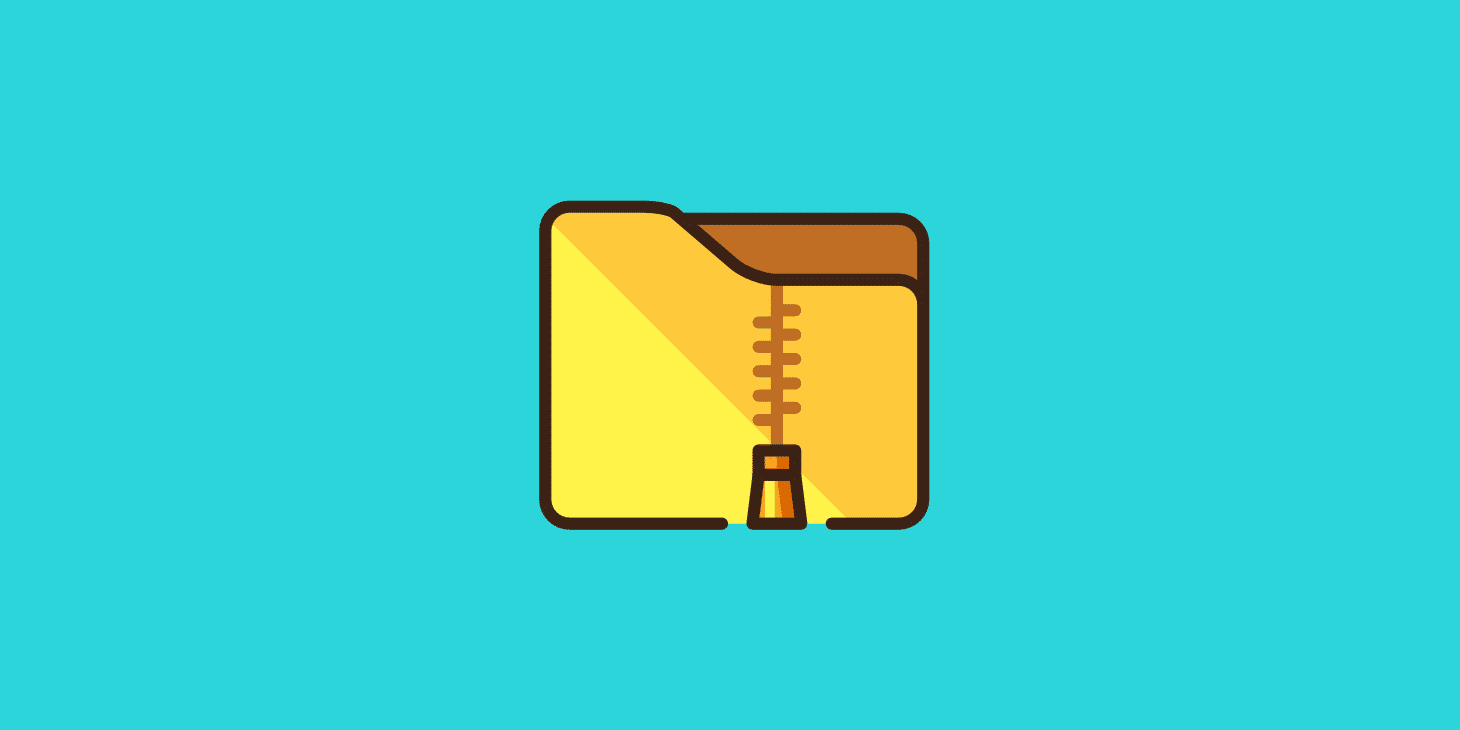How GZIP compressions optimize the website and increase page speed?
- December 27, 2018
- 0
GZIP compressions – An Overview
In order to understand the concept behind how G-ZIP compressions can optimize the website and increase the loading speed, we will have an overview on this first. As the name suggests, the software is used to make the file-size smaller or to compress (or decompress) the files. This enables a faster network transfer.
.Gzip is also a format to compress files, images, etc.
How does G-ZIP compression enable a better user experience?
G-ZIP compression can ensure a better user experience. When a user accesses your website, the server is requested to deliver the required files. When retrieving the website, the web server prompts the visitors that they can receive the GZIP. Upon receiving the GZIP compressed files, the browser unzips them.
The less is the file size, the faster it loads. It has become a standard practice nowadays for a better user experience. Compressions can be enabled through web server configurations. But there is no standardized way of enabling them. Each web server has a different set of instructions. Efficient compressions can bring in a difference of 70% in file size. It can save at least 50% of the network bandwidth. The zipping and unzipping happens within the fraction of a second, without the end user noticing it.
In the context of a steady increase in the size of the websites year by year, it is very important to keep them crisp and handy for the best user experience. The significance of GZIP compressions come into the picture now.
-
Drastic reduction in the time taken to transfer web pages and style sheets.
-
Easy to enable
-
An instant boost to the website
-
Faster access and downloads
-
Saves bandwidth
-
Any type of files can be compressed, but the bandwidth saving may vary
What exactly is happening when you enable a G-ZIP compression? Let us try to understand the working.
G-zip identifies similar strings in text and performs an extra efficient temporary replacement to reduce the file size. CSS files and HTML files employ plenty of repeated text and consist of enough whitespace. Hence, G-ZIP compression works well in a web environment. The browser initially checks for G-ZIP compressed files to receive, unless it receives the larger version (uncompressed) which consumes a lot of time.
GZIP compression is a CPU involved process. The more the compression, the more the time it takes. Hence, it provides a span of compression levels from 1-9. By default, the GZIP software uses level 6.
There are two types of GZIP compressions – Static and Dynamic
The Static compressions have the following characteristics:
-
Compresses files in advance
-
Upon request, presents the pre-compressed files
-
Saves the CPU time
The Dynamic compressions have the following characteristics:
-
Default approach used by most of the servers
-
Compresses files only upon a user request
-
Best suits contents that change frequently
The software has gained much of an acceptance globally with its simple set up process. Gzip has stamped its image as the simple, easy and fast way to improve page speed performance along with the best quality experience to your users.
Apachebooster, a cPanel plugin, helps to improve server response time. This server performance booster contains the combination of Nginx and Varnish which resolve the issues of slow loading websites, thereby providing a long term optimization.