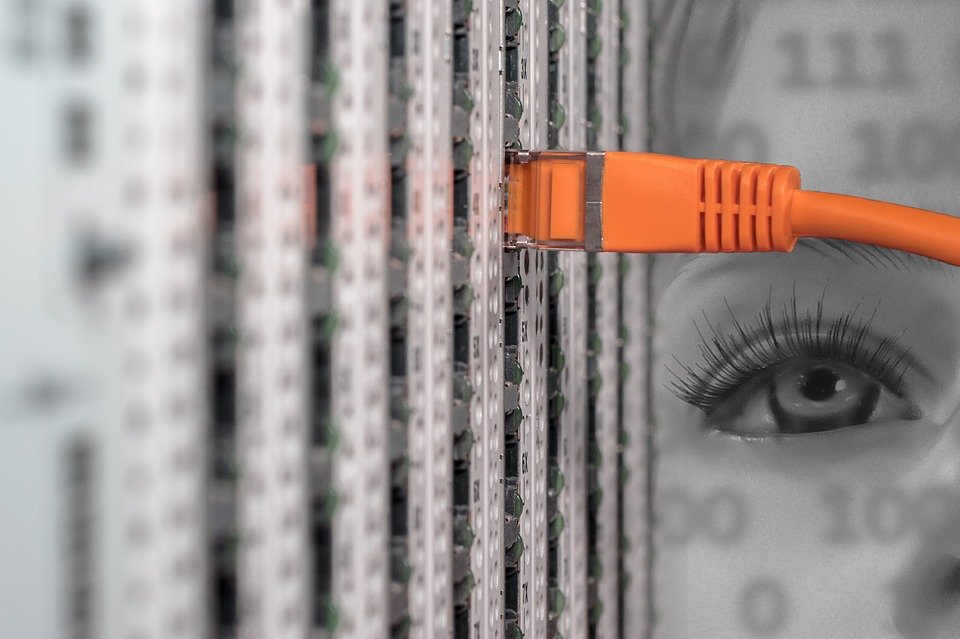
Why Is Server Response Time Important To Websites During Covid-19
- June 22, 2020
- 0
Server response time has a key role to play in the performance of a website. A website that takes time to load frustrates visitors. They may just skip the site for good. Some of them may never come back. This, in turn, adversely affects businesses. The situation can worsen when the use of the Internet increases multi-fold. This is what has happened during the current Covid-19 pandemic which has taken the world by storm. The major aspects related to a website’s performance that are impacted by server response time are:
- There may be many reasons as to why a website slows down. One of the reasons is a slow responding web server. Irrespective of the level of web designing and programming, the performance of a website gets affected if the main server is slow in processing requests.
- Studies have shown that a website visitor’s maximum wait time is just about two seconds. If a website takes longer to load, it will definitely create a negative impression not only about the site but also the company. The loading speed also affects the search engine ranking of a website.
Now, what has changed during the Covid-19 pandemic? There has been a wholesale and rapid changeover to the remote working model for many organizations, including governmental agencies, financial institutions, businesses, schools, and universities because of lockdown in response to the coronavirus pandemic. Further, phishing and cyber-attacks have increased over the past several weeks due to compromises in security aspects as more and more people started working from home. Increased demand for Internet services has also caused bandwidth issues and outages.
Several factors impact the response time of servers. They are complex machines that have high-end hardware components and are loaded with numerous applications. Issues with the working of one of the resources and external factors such as power outage, request overload, DoS attacks, and bandwidth limitations often impact server response time. It is a fact that a well-resourced server provides a competitive edge to a website, but it is difficult to predict whether a server will operate at its best all the time. This means it is important to continuously monitor the server response time. The aim of this post is to give some information as to how you can manage the situation, especially during the Covid-19 crisis.

What Is Server Response Time
Server response time may be defined as the time taken by a web server in responding to a request raised by a user from a browser. It may also be considered as the time elapsed in receiving the first byte from the Server (URL/IP) or the time taken to receive the website (URL) header. A website may be well optimized for speed, but there may a delay in loading the pages if the server takes too much time to respond. Server response time is dependent on many factors. The main ones are:
- Overloaded Server – Heavy web traffic slows down or hampers access to websites. This often happens when more file requests are placed by users. The efficiency of the server drops.
- Insufficient server resources – More server resources such as bandwidth, memory, and disk space are consumed when the traffic is more.
- The number of sites hosted on a server – A server that shares its resources equally with many sites is bound to take more time to respond to user requests.
- Web server configuration – If the webserver hardware deployed is incapable of handling the requests during the peak usage times of websites, response time will increase.
Apart from these, the external factors mentioned earlier can also impact server response time.
Server Response Time Checker
A server response time checker is a tool that is used for testing its availability as well as response time. The performance of a web server is measured in terms of a few key indicators. A web server that is functioning properly returns the response of code 200 when subjected to a test. Responses like 401, 404, 503, etc. indicate problems with the server. Sometimes, a page gets loaded fast, but all the elements on the page/application may not be loaded successfully because of factors such as third-party hosts, CDNs, DNS resolution issues, and network latency.
A server’s performance, therefore, is also measured on the basis of a website’s response time and the time needed for the user to actually begin interacting with a page. This performance metric takes into account the total time taken to load an entire page, including all the content as specified in a page’s HTML code.
Admins specify the server response time using the term ‘Time to First Byte (TTFB)’, which represents the time taken in milliseconds by a browser in receiving the first byte in response from the server. This enables admins to understand why a server is running slowly. Application response times are also measured by determining the time taken by a server in responding to requests from client applications. However, measuring the response time to applications involves monitoring network elements such as TCP application ports and other database resources.
When it comes to overall performance and user experience, it pays to the measure average response time, peak response time, and error rate which gives an idea of problematic requests. Now, analyzing response time without the right checker can be quite challenging. Server response time can be checked using the webmaster panels or with the help of third-party tools. Some of the tools available for the purpose are GTmetrix, KeyCDN, Pingdom, Google Page Speed Insights, Web Page Test, Varvy, and Dotcom-Monitor, among others.
Reduce Server Response Time In WordPress
If you have a well-optimized WordPress website and you find out that its load time is higher than what it should be, it could be because of the server response issue. This means that the hosting server is a factor that you have to take into account. If the server does not respond properly for whatever reason, the subsequent steps get delayed. This impacts your website’s user experience. In the case of a WordPress website, there are a few things that you can do to reduce the server response time. They are as follows:
Reduce Plugins
The USP of WordPress is the plugins. Many plugins have an impact on server speed. For example, you can add the required code to your theme instead of using a plugin for creating a Favicon. In general, it is better to reduce the number of plugins used.
Implement Caching
When users send requests to view one of the pages on your website, a number of server calls are needed to load the page. A lot of redundant loading happens when thousands of users request to load the same page. Caching allows the server to save rendered versions and serve new visitors, minimizing the number of server calls.
Use a CDN
Loading large files such as videos, images, and other media slows down the server. Using a Content Delivery Network (CDN) eliminates the need to load media from the server. However, it is important to choose the right CDN and configure it properly.
Minimize External Queries
Your website loads faster when the server has to process only fewer external queries before loading pages.
Load Scripts Later
When you place scripts at the top of the pages, they act as gatekeepers. Placing the scripts at the bottom does not impact performance and the pages appear loaded before they are fully loaded. This way the UX remains intact.
This is not an exhaustive list. Other options include upgrading PHP, Apache, and NGINX; examining server logs for finding out resource leaks; clearing out old data; and upgrading the server, especially if it is a shared service.
Acceptable Web Server Response Time
Google recommends a server response time of fewer than 200 milliseconds (ms). A TTFB of 100ms is ideal. If the server response time exceeds 500ms, it is really an issue. Ideally, the server response time should be the same for all users and should not vary on the basis of users’ geographical location.
Google has classified websites into three categories based on a speed score achieved by them. They are:
- Fast – Speed score 90 to 100
- Average – Speed score 50 to 89
- Slow – Speed score 0 to 49
Statistics provided by Google show that 50 percent of the sites are slow, 40 percent fall under the average category, and only 10 percent are included in the fast category.
As far as users are concerned, they perceive a response time period of 0.1 seconds an “instant”. Generally, a response time of one second is the upper limit that is acceptable to them. This is because users may not perceive a delay. Response time of more than a second is perceived as problematic. If it is more than two seconds, they leave the website/application for good.

How to Increase Server Speed
The first step you need to take for increasing the server speed is testing the current server response time using one of the tools mentioned above. If you are starting a website for the first time, then choose a reliable hosting service provider. Upgrading the hosting package or changing providers may be helpful in improving server performance. A VPS/dedicated server is better compared to shared hosting.
Caching helps to improve the response time of a server as accessing the HTML document becomes faster. WordPress users can consider a caching plugin. Making use of a CDN takes your caching effort yet another step forward. In addition, compress your assets with the help of Gzip or Brotli. Further, minify your JS, CSS, and HTML files. Finally, optimize your images.
Web server optimization helps to further increase server speed. There are two options as far as server software is concerned. You can use Apache or Nginx. There are advantages and disadvantages to using each one of them, but Nginx is seen to provide better performance. Further, it is crucial to configure the software to define expiry rules in the case of browser caching.
Another aspect to be looked into is the optimization of the performance of your database. This can be done in different ways. This, however, includes rewriting queries keeping performance aspects in mind, changing the group objects schema, and employing indexes, among others.
In conclusion, if the TTFB is more than 200ms, you must look at your stack and implement required changes to speed up the server. Making use of various aspects mentioned in this post and incorporating the required changes helps you to improve the server’s response time, especially during Covid-19 when the server loads are higher.




