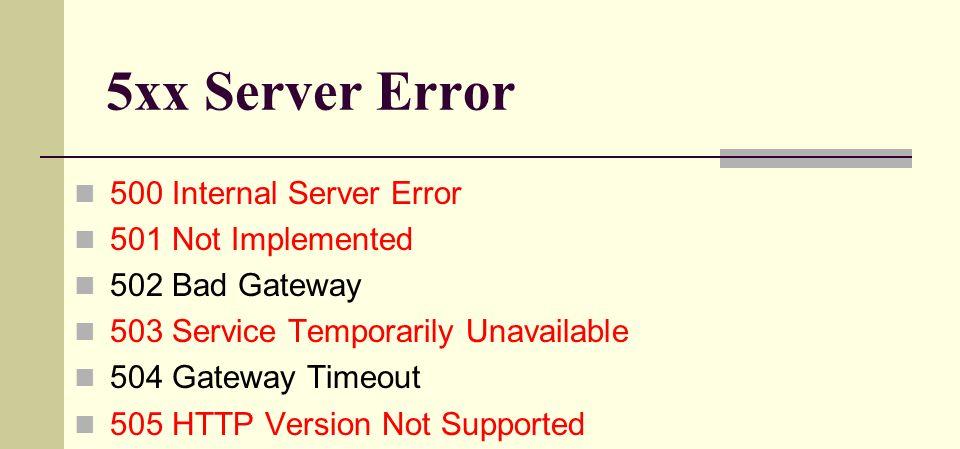What are the types of HTTP server errors and how to fix them?
- June 13, 2018
- 0
An Internal Server Error or HTTP server errors are those errors that might have occurred in the web server while trying to display you an HTML page. Usually, it happens to be a server-side obstacle out of a user’s hand. Response codes starting with the digit “5” shows the situations in which the server is conscious that it has found an error or is unable to perform the request. Following list shows the types of HTTP server errors:
Types of HTTP server errors
500 HTTP Error (Internal Server Error)
This error is one of the more commonly seen error messages as it includes a series of problems. It simply means that there is a problem on the server relating to the website, but is not definite about it. In other words, it’s a programming error.
Solution: Since 500 is a frequent code there are many things that could affect the problem, and therefore, a number of likely solutions:
a) Try refreshing and reloading the website by the refresh, F5 or typing methods, as the obstacle could be for a brief. But you have to be cautious in e-commerce sites.
b) The cache of the page might create this error which is not so common, though it is better to make sure your cache is cleared.
c) Sometimes cookies also make hindrance, therefore again, cancelling cookies on your browser could be a useful way of easing a 500 error.
d) For a 504 timeout error will return a 500 error occasionally, try the below advice to see if it corrects.
e) If none of the preceding solutions worked then it may be advisable to let the appropriate persons at the website identify the issue.
501 HTTP Error (Not Implemented)
This message is informing you that the method you are practicing to request the information cannot be processed by the server, either because it couldn’t follow it, or has not been ascertained how to do it.
Solution: You have to make sure you are using a request format that is accurate, or the server itself may be outdated and require updating.
502 HTTP Error (Bad Gateway Errors)
The 502 error also incorporates a lot of circumstances and notifies you that a server demanded to make the action requested has returned a response that was not correct to the operation.
Solution: There are lots of reasons to get a 502 error as well as solutions to this error.
A 502 error is an issue encountered by two servers which tried to interact. This means it doesn’t have anything to do with your system or with your connection. Some input you gave might go wrong, and to check the problem,
a) Reload the URL once more, first by refreshing and then by using F5 or by typing the URL over. It is possible that the problem is short and the first step often works.
b) Try closing your browsers and open a new one, and now attempt to load the website. If the problem was on your machine, or that of your browser, this simple step should solve the problem in a moment.
c) Old or unreliable files that are cached on your system can produce a 502 error in some situations, so clearing your cache may be the simple solution to the problem.
d) Cookies may also be a problem, just like the previous step, clear cookies and you may have the answer. You can clear those that are particular to the site involved if you wish not to clear them all.
e) Utilize the Safe Mode option; by initialising your browser in Safe Mode you are doing so without any other add-ons that may be having an impact on the 502 error. If this resolves the problem you have an evidence that it is an extension or otherwise linking to your browser that is failing. Explore in the settings until you find the frame that is making the problems.
f) You may need to try a different browser if the problem continues; Chrome, Firefox, Internet Explorer and Safari are among the most familiar browsers, and you might find that some browsers overcome the 502 error.
g) The restart method might also benefit; sometimes rebooting your machine will eliminate the 502 error, if the problem could have been due to your network connection. Perhaps this will be the case if you are seeing a 502 on more than one site.
h) And then, rebooting the router, modem or any devices on the network may resolve a 502, as they could be causing problems in the way they are combined.
i) Few concerns with DNS servers can cause 502 errors, so it may be worth changing to a different DNS server. These are allocated to you by your ISP, who may be capable to help you if you are not sure what to do.
j) If challenges continue it may be necessary to contact the associated persons at the website as they may not know about the 502 error, or may already be working on correcting the problem.
k) If everything in your home network is working and the website organization/person cannot see a 502, you should reach your ISP as there may be a matter with their network which could be the cause of the problem.
503 HTTP Error (Service Unavailable)
This frequent error message displays a simple report. The server for the website you are trying to obtain is not available at that moment. It may be due to heavy traffic or maintenance.
Solution: There are a number of causes why you might get a 503 error, so the following solutions have to be tried:
a) Open the website again first by refreshing, then by pressing F5 or later typing the address once more, as it is solely possible that the 503 error is a transient one, and in many cases, this will resolve the problem.
b) Reboot your router and then your computer; this is supported especially if the error message reads ‘DNS failure’. It is still the greatest possibility that the issue prevails with the website’s servers and sometimes it could be one of your devices that is malfunctioning and this could check the problem.
c) Contacting the website and letting them know the problem is important; they may or may not be aware of the issue, but if not they will welcome your message and start to correct the problem.
d) Try again later on; this is probably the best of all options.
504 HTTP Error (Gateway Timeout Error)
This common error message describes that there was an error when you communicated with the server, most probably due to maintenance or a fault.
Solution: The solutions for this gateway timeout error are as follows:
a) Try refreshing and reloading the website by refreshing, pressing F5 or typing.
b) Next step be rebooting your router, modem or any other devices on the network may determine a 504 error, as they could be making problems in the way they are connected.
c) Some issues with DNS servers also can cause 504 errors, so it may be worth switching to a different DNS server. These are regularly charged to you by your ISP, who may be able to assist you if you are not certain what to do.
d) Do let the website support know the issue.
e) Contact your ISP as there may be a problem with their network.
f) Try again later.
505 HTTP Error (HTTP Version Not Supported)
This means the website you are currently trying to enter does not hold the HTTP protocol.
Solution: You need to update your web server software to be qualified to access the website.
So, that’s it all about the 500 HTTP server errors, what they mean and how to go about fixing them. We hope this simple report comes to use and executes your online experience simpler.