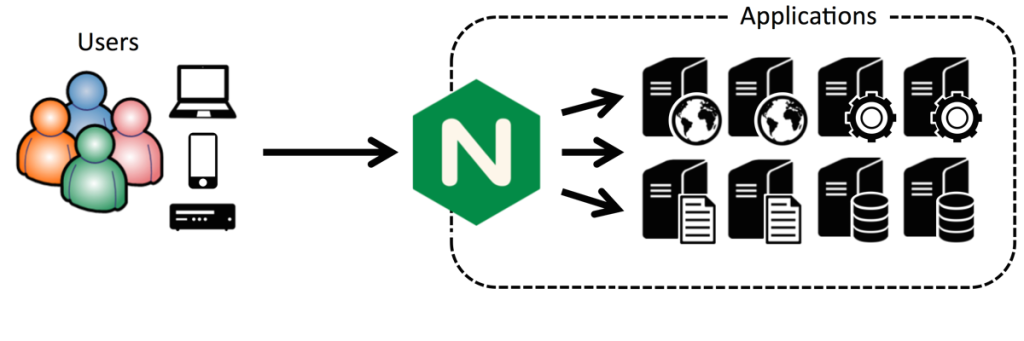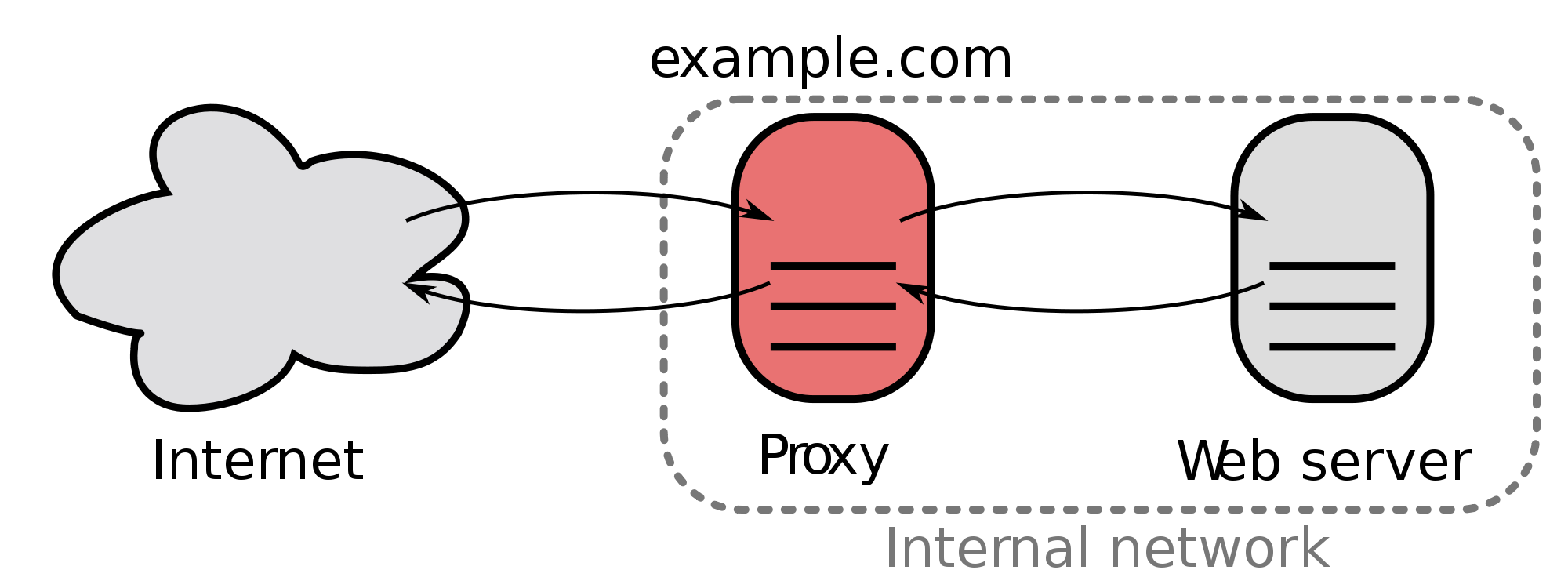
Nginx and Varnish to Boost the Web Server’s Performance
- October 12, 2017
- 0
It is quite crucial to elevate the web server’s performance. This is because it is literally responsible for bringing or losing your potential consumers if you intend to provide a certain kind of products or services. So, one has to maintain the quality. But there are cases in which the site owners do not understand the reasons behind.
PerformanceIf the web application is running on just one machine then it is not that difficult to find out the causes. It is most obviously because the machine wants to have a better processor, more RAM, fast disk array, etc. If the application also intends to access the database server then it also needs to have two faster machines, faster connectivity, and so on.
A lot of times the machine is not a problem, but something else. The computer has to switch from one task to another that leads to slow web applications. It has to interact with thousands of users from thousands of different connections. It also requires to access files from disks, and run application code. It is then possible that the server may swap memory divisions to disk, run out of memory, and enable a number of requests to wait on a single task. Following are the steps one needs to execute so as to improve and maintain the existing web server’s speed.
Nginx and Varnish – A reliable way to boost web server’s performance
Reverse Proxy Server
Using the reverse proxy server, the application server no longer needs to wait for users to interact with the web App. Instead, it concentrates on making the page and sending across the internet, hence making it a faster approach as compared to before. It also has other impressive capabilities, some of the major ones of which are mentioned below:
1. Cache files (static) – Files such as image or code files can be directly stored in the reverse proxy server, so that whenever a client requests for any of these files these can be served immediately, thereby allowing the application to run faster.
2. Security – The reverse proxy server also has a provision of high-security standards that offers close monitoring for faster recognition and immediate response to attacks. This helps to keep the web servers always protected.
3. Load balancing – Load balancing keeps check of the network traffic that, if not properly directed, ultimately causes troubles in getting loaded, just like a traffic policeman who is responsible to divert the traffic to the intended route so that a halt or a deadlock doesn’t occur.
Nginx has all the properties that were just mentioned, which is why it is one of the most standardized, reliable and renowned solutions to slow web server performance.
Varnish
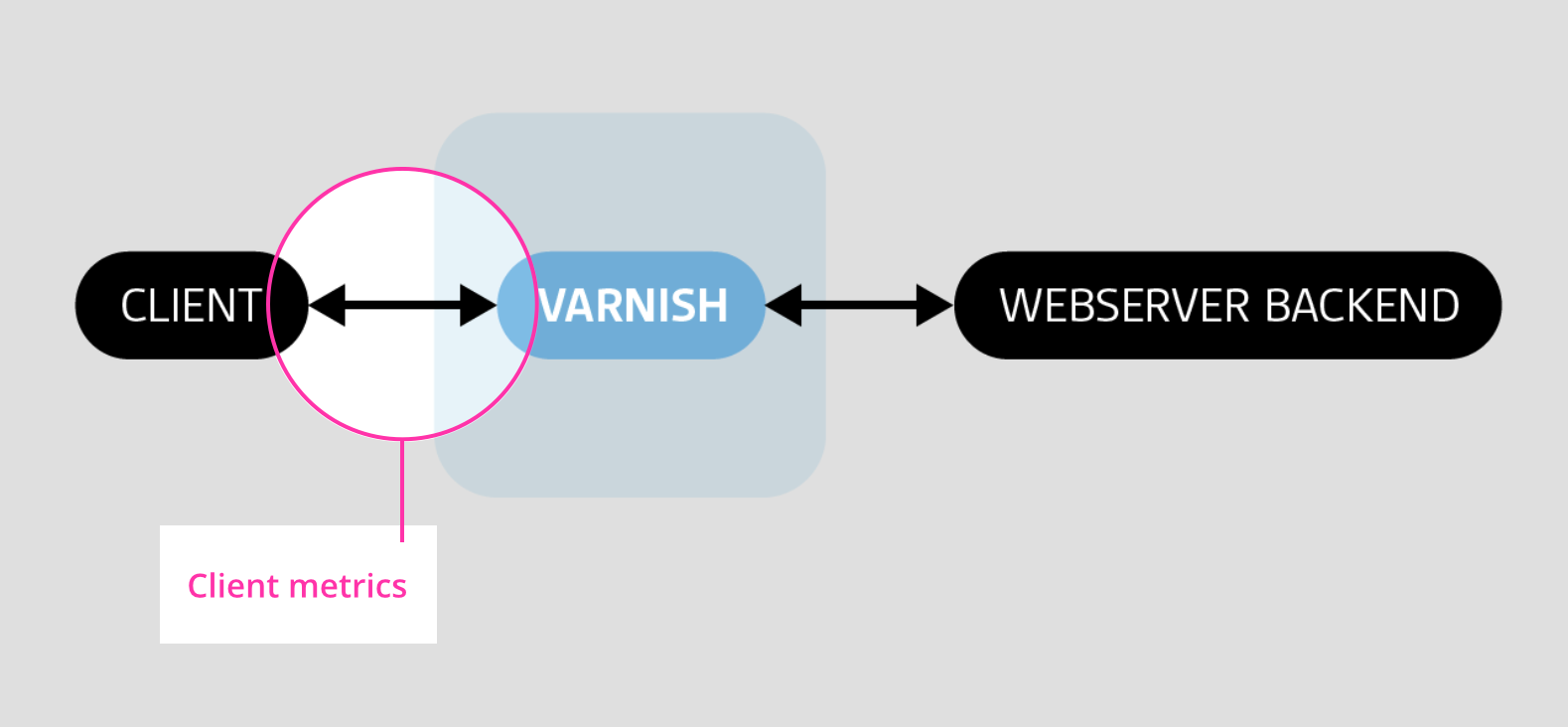 If you came to a point when your site is being visited quite frequently to open the same contents, you must serve those visitors with the content copies instead of generating the original dynamic contents for each visitor in order to save time. Varnish is such kind of application that does this.
If you came to a point when your site is being visited quite frequently to open the same contents, you must serve those visitors with the content copies instead of generating the original dynamic contents for each visitor in order to save time. Varnish is such kind of application that does this.
Varnish is nothing but a reverse proxy HTTP accelerator that is kept in front of Drupal websites in order to provide the cached content of the original contents for the anonymous website users or visitors. Irrespective of the site’s web server software, such as Nginx, Apache, or IIS (Internet Information Services), the Varnish just works in all, since it is a separate service in itself. It is more often used in Drupal sites. If end users intend to access the back-end of your website, the queries are set between the site and the database, Spam filter, active cache, and update service. A web page is then dynamically built and served to the user. But there is a limitation of handling the low-traffic sites. In case of the increased traffic and a large audience, Varnish deals with the rest, taking care of the workload.
Apachebooster, a cPanel based plugin is integrated with both Nginx and Varnish to enhance the overall performance of the web server. It is capable to deal with the heavy traffic and maintain the quality at the lowest price.