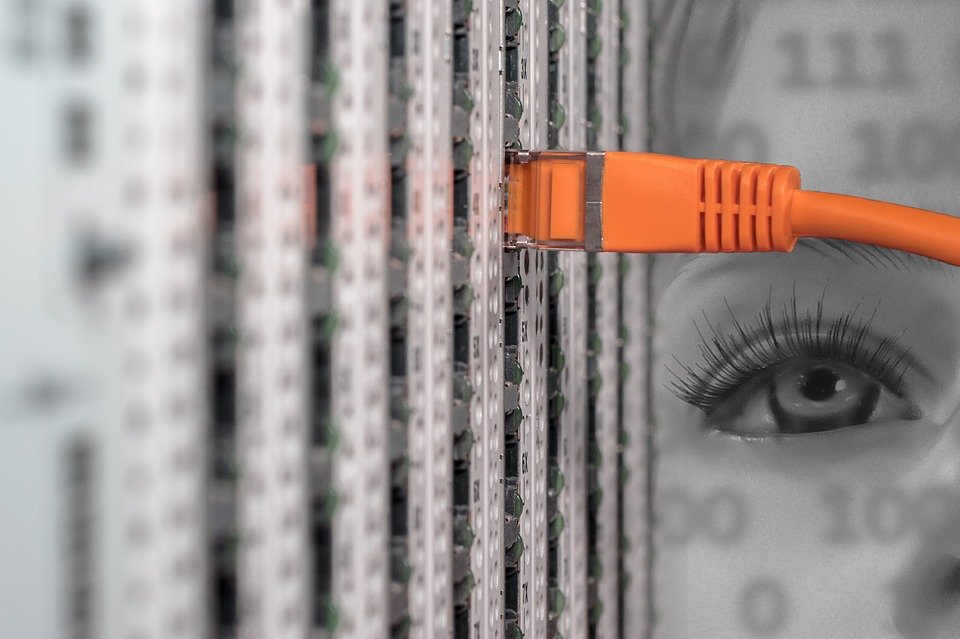ALL YOU NEED TO KNOW ABOUT CACHING AND HOW IT IMPROVES A WEBSITE’S PERFORMANCE DURING COVID 19
- May 19, 2020
- 0
Coronavirus/COVID 19 is taking a toll on everything around us. A lot of people are now working from home and worried about internet speed as well as the website’s performance.
Speed is everything in the world of the Internet. Things are a bit different here compared to the real world. Customers are overwhelmed or dropped in a fraction of a second. Constructing a website may easy, but staying top is difficult, be qualified to do a lot of hard work.
A cache is a kind of temporary storage area. For instance, the files you automatically request by viewing a Web page are saved on your hard disk in a cache sub-directory below the directory for your browser. When you revert to a page you’ve recently viewed, the browser can get those files from the cache rather than the original server, sparing you time and saving the network the burden of additional traffic.

How caching improves a website’s performance?
Storage
The data in a cache is usually collected in quick access hardware such as RAM (Random-access memory) and may also be managed in correlation with a software component. A cache’s primary objective is to improve data retrieval performance by reducing the requirement to access the underlying slower storage layer.
Caching Overview
Due to the high request rates or IOPS (Input/Output operations per second) backed by RAM and In-Memory engines, caching effects in updated data retrieval performance and decreases expense at scale. To support the same scale with conventional databases and disk-based hardware, extra resources would be needed. These additional resources increase cost and still fail to deliver the low latency performance given by an In-Memory cache.
Applications
Caches can be implemented and leveraged throughout several layers of technology including operating systems, networking layers including Content Delivery Networks (CDN) and DNS, web applications, and Databases. You can utilize caching to significantly lessen latency and enhance IOPS for many read-heavy application workloads, such as Q&A portals, gaming, media sharing, and social networking. Cached data can incorporate the results of database queries, arithmetically intense calculations, API requests/responses, and web artifacts such as HTML, JavaScript, and image files. Compute-intensive workloads that shape data sets, such as recommendation engines and high-performance computing simulations also serve from an In-Memory data layer serving as a cache. In these applications, very large data sets must be obtained in real-time across clusters of machines that can span hundreds of nodes. Due to the speed of the underlying hardware, manipulating this data in a disk-based store is an important bottleneck for these purposes.
Design Patterns
In a distributed computing environment, a dedicated caching layer allows systems and applications to run autonomously from the cache with their own lifecycles without the chance of affecting the cache. The cache serves as a central layer that can be obtained from different systems with its own lifecycle and architectural topology. This is particularly important in a system where application nodes can be dynamically scaled in and out. If the cache is resident on the identical node as the application or systems utilizing it, scaling may alter the uprightness of the cache. In extension, when local caches are used, they only profit the local application using the data. In a distributed caching environment, the data can span many cache servers and be stored in a central location for the advantage of all the customers of that data.
Caching Best Practices
When executing a cache layer, it’s essential to understand the validity of the data being cached. A strong cache results in a high hit rate which means the data was present when retrieved. A cache miss happens when the data fetched was not present in the cache. Controls such as TTLs (Time to live) can be implemented to terminate the data accordingly.

How does caching improves a website’s performance?
In-Memory engines such as Redis. In some cases, an In-Memory layer can be used as a standalone data storage layer opposite to caching data from a primary location. In this situation, it’s crucial to define a proper RTO (Recovery Time Objective–the time it takes to retrieve from a blackout) and RPO (Recovery Point Objective–the last point or transaction carried in the recovery) on the data resident in the In-Memory engine to resolve whether or not this is suitable. Design procedures and features of different In-Memory engines can be employed to meet most RTO and RPO claims.
We all know that an effective cache setup is the number-one thing websites can do to serve content to guests as fast as possible, raise both front-end and back-end load times, and reduce stress on the site’s origin server.
By browser caching, when a guest first goes to a web page their browser will collect items such as logos, CSS files, and images for a duration of time. The next time that same visitor goes to that web page, they will already have most of the items required to begin up the page; this means that there won’t be a need to make as many requests back to the website origin server, following in a faster page load time. Browser caching is helpful for visitors who visit the same site repeatedly.
Distinctly, a server-side cache setup labors multiple visitors from the same cache without expecting them all to make requests from the origin server, efficiently diminishing the load on the origin server so even the first view of a web page is made fast. Server-side caches are a type of reverse proxy as they act on account of the website server and intercept and serve visitors before they reach the website origin.
When server-side caching is performed, the first visitor to a web page after the cache is expired will demand content from the origin server, which is then subserved to the cache and to the visitor. Succeeding visitors will be served the cached content directly, the more content on a web page that is cached, the quicker the page load time will be.
To assure the greatest experience for your users, other than caching concentrate on compact coding, server-side tuning and optimization, image quality and compression, and embracing updated technologies.
Website speed is an issue faced however advanced technology evolved. This time you just try the ApacheBooster, It is easy to install with just a few steps, you will be heading right to an accelerated server!